A guide about generative AI fundamentals in 2025 might feel like it's arriving late. After all, ChatGPT launched over two years ago. Most organizations have experimented with AI in some form. The early adopters have moved on to agents and automation.
But most teams jumped straight to "use ChatGPT for stuff" without building the foundational understanding that makes AI actually useful. We skipped the fundamentals in the rush to adopt - and now we're wondering why results are underwhelming.
This guide is for business leaders ready to go back and get this right. Not because they're behind - but because the basics are exactly what got skipped, and they're what separates the organizations seeing real returns from everyone else.
We've Been Here Before
In 1980, the personal computer was widely seen as a toy for hobbyists and tech enthusiasts. These machines were interesting gadgets, but hardly essential tools for serious work. Adoption was slow. Only about 8% of businesses used these early computers and the value proposition in a business context simply wasn't obvious.
That changed with VisiCalc - the first widely available electronic spreadsheet. VisiCalc transformed personal computers from a curiosity into a business necessity by providing a crystal clear use case. For managers and accountants who suddenly had the ability to model scenarios instantly instead of spending hours with calculators and ledger paper, the productivity gains were undeniable. As spreadsheets were adopted through finance and planning departments, the adoption of personal computers for business rapidly accelerated. In just a few years time, that 8% adoption would scale to nearly 100% as personal computers became broadly universal across the business world.
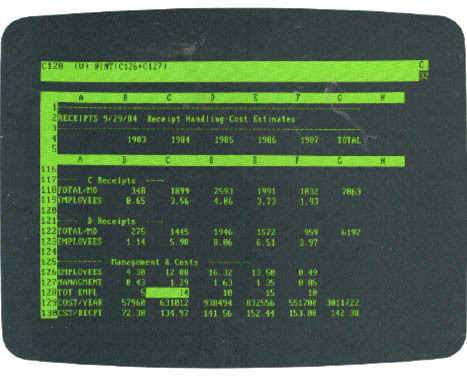
Today we're in the early stages of a similar transition. The use of generative AI feels like it's having the greatest impact for hobbyists and tech enthusiasts. Businesses are eager to use AI but unsure where to start. The pitch we've all heard for generative AI is familiar to when Apple and IBM first positioned the personal computers for the workplace: productivity will soar, costs will plummet, everyone will work smarter. But the reality is more complicated. While 88% of organizations now use AI in at least one business function today, only 24% of executives report seeing significant returns from their investments. Even more telling - 95% of generative AI pilots are failing to scale.
Read more: Why Most AI Initiatives Fail (And How Smart Leaders Avoid the Pitfalls).
The problem isn't the technology. It's the approach.
Understanding Generative AI: Pattern Recognition, Not Programming
Most major generative AI tools rely on Large Language Models (LLMs). These models were trained on massive datasets to predict the next word in a sequence based on statistical likelihood. What makes this powerful is that LLMs don't follow pre-programmed rules, they generate responses based on probabilistic patterns learned from vast amounts of data.
This is fundamentally different from traditional software. Traditional software is deterministic: the same input produces the same output every time. AI is non-deterministic: outputs vary based on probability distributions. When AI writes an email, it's not retrieving a template - it's recognizing patterns of professional emails and generating text that statistically fits those patterns. When it analyzes data, it's identifying patterns in numbers and describing what it sees.
This probability-based nature makes LLMs highly versatile tools. But they're only useful if you understand what makes them work well.
The Three Core Mechanics That Power Generative AI
1. Prompting: Being Explicit About What You Want
The prompt is the instruction provided to the AI system. It's tempting to think of AI as magic, but these systems can't read minds. For best results, be explicit.
The best prompts specify three things:
- The goal: What task does the AI need to complete?
- The context: What does the AI need to know to do the job well?
- The expectations: How should the result be structured?
A weak prompt: "Write an email about the project."
A strong prompt: "Write an update email to the client about the Smith project. We're two days behind schedule due to supplier delays, but we found a workaround that keeps us on track for the original deadline. Acknowledge the delay, explain our solution, and reassure them we're committed to the timeline. Keep it under 150 words with an optimistic but honest tone."
The difference is specificity. The strong prompt defines the goal (client update), provides context (delay details, workaround), and sets expectations (tone, length, structure).
2. Context: Giving the AI What It Needs to Know
Context is crucial to getting great outputs. This includes both information provided directly to the AI and information the AI can access on its own.
Consider how much context to provide and what types of information that the AI needs. This can include:
- Files and screenshots uploaded directly
- Detailed descriptions of background and framing
- Examples of previous work or desired style
- Specific constraints or requirements
Foundational AI models have broad, generalized knowledge. But without specific context about - your business, your client, your standards, or your situation - outputs will be at best generic, and at worst just plain wrong. The more relevant context provided, the more tailored and useful the results.
3. Iteration: Refining Through Conversation
This is where most people waste AI's potential. It's tempting to treat AI conversations as single-shot outcomes: input one prompt, get the perfect result. That's not how these systems work best.
Structure conversations with AI as iterative exercises that build toward the best result. The systems are highly flexible but need guidance to deliver great outputs.
Effective iteration techniques:
- Ask the AI to identify what's unclear or where it needs more details
- Tell the AI to double-check its work or verify specific facts
- Request step-by-step reasoning for complex problems
- Push back on outputs that miss the mark and explain what needs to change
Organizations that treat AI like a search engine (i.e. ask once, take the answer) see minimal returns. Organizations that treat it like a collaborative partner - provide context, iterate, refine - see transformational results.
The Four Tools You Need to Know (And Why Not to Overthink It)

There are lots of AI companies building LLM models to make predictions better, faster, and cheaper than one another. But they all fundamentally do the same thing: take a prompt and some context, and predict the output.
When it comes to using generative AI in a business setting, there are four main systems to choose from: Anthropic's Claude, Google's Gemini, OpenAI's ChatGPT, and Microsoft's Copilot. All four are excellent. All four will get you 90% of the way there for most business use cases.
The 30-second decision framework:
Already using Microsoft 365? → Start with Microsoft Copilot. It's integrated across Word, Excel, PowerPoint, Outlook, and Teams, and typically comes included with your Microsoft 365 account.
- Copilot excels at automating routine tasks like creating meeting summaries, document work, and email management.
Already using Google Workspace? → Start with Gemini. It's integrated across the Google Docs, Sheets, Slides, and Gmail, and typically comes included with your Google Workspace account.
- Gemini excels at deep research - highly proficient at scouring and sourcing context from the web.
Need greater performance and standalone flexibility? → Choose ChatGPT or Claude.
- ChatGPT excels at daily agility - acting as a versatile, multimodal creative partner that's best for rapid brainstorming, visual content generation, and quick-fire problem solving across different media types.
- Claude excels at deep work - delivering high-precision, long-form outputs for complex tasks like strategic writing, coding, and heavy document analysis where structure and nuance are critical.
The most important decision you'll need make is whether or not to pay extra for a generative AI chat platform for your team.
Free versions of these tools are essentially demos, not production-ready solutions - and for a good reason. Running LLMs demands serious computational power. Every prompt triggers billions of calculations across massive neural networks using specialized hardware and substantial energy. Complex queries can cost LLM providers several cents each in compute costs alone.
Free tiers let you experiment, but come with intentional limitations. For around $20 USD per month, paid subscriptions unlock more capacity, more powerful models, and most importantly - stronger data security and privacy protections. For business use, this isn't an expense - it's an investment in a tool that can save hours of work daily.
The best way to figure out which one works best for you and your team’s needs is to experiment. Pick one this week. Commit to using it daily for a month. You can always switch later, but analysis paralysis helps no one.
What's Actually Possible: Real Before-and-After Results
AI excels at first drafts of content, pattern recognition in large datasets, repetitive task automation, and brainstorming multiple options. Humans excel at building trust and relationships, judgment and nuance, strategic thinking, and empathy and emotional intelligence.
Understanding what AI excels at (and where it requires you):
The opportunity is in treating AI as a multiplier of human capability, handling the heavy lifting on routine work while freeing people to focus on high-value activities that require human expertise. Time savings come from eliminating entire steps in processes, not just speeding up individual tasks.
There have been numerous studies that attempt to quantify what these improvements look like in practice (see table below).
Here's what AI workflow transformation actually looks like in practice:
It's critical to understand that these findings come from controlled research environments where participants were given specific tasks, clear instructions, and often first-time access to AI tools. Real-world results can vary significantly. A comprehensive 2025 study of 25,000 workers across 7,000 Danish workplaces found average productivity gains of just 3% when AI was adopted informally without strategic implementation. The gap between research findings (showing 20-126% improvements) and typical real-world outcomes highlights a crucial point: AI tools alone don't guarantee productivity gains. The difference lies in intentional implementation - process redesign, proper training, and organizational support to capture the value. These studies highlight what's possible with AI, not what's automatic.
One Concrete Example: Proposal Development
Old workflow (8–10 days):
- Sales call with prospect (Day 1)
- Sales rep creates rough notes, sends to proposal team (Day 2)
- Proposal team schedules meeting to discuss (Day 3–4)
- Proposal writer creates first draft (Day 5–6)
- Internal review and revisions (Day 7–8)
- Final formatting and delivery (Day 9–10)
Reimagined with AI (2 days):
- Sales call with prospect, AI transcribes and structures key information (Day 1)
- AI generates proposal first draft from template + call notes + past proposals (30 minutes)
- Proposal team reviews/edits AI draft instead of writing from scratch (2–3 hours)
- Senior review and client-specific customization (Day 2 morning)
- AI formats according to brand standards, generates visuals (30 minutes)
- Final human review and delivery (Day 2 afternoon)
Same quality. 80% less time. No bottlenecks waiting for writer availability.
The key insight: This didn't happen by telling people "use ChatGPT to help write proposals." It happened by asking "If we could generate a first draft in 30 seconds instead of 30 minutes, how would our entire proposal process change?"
The Mindset That Matters: Transformation Over Optimization
More than half of generative AI budgets go to sales and marketing tools, yet research shows the biggest ROI comes from back-office automation - eliminating business process outsourcing, cutting external agency costs, and streamlining operations. Most organizations struggle to show meaningful business impact because they're optimizing tasks instead of redesigning workflows.
Task optimization (low ROI): Use AI to write individual emails faster, summarize documents one at a time, draft proposals in isolation. Result: 10–15% productivity gains.
Workflow transformation (high ROI): Redesign entire client onboarding to reduce three days of work to four hours. Rebuild proposal development to go from first call to delivered proposal in 48 hours instead of two weeks. Transform research and analysis to handle 5x the volume with the same team. Result: 3–5x improvements in specific workflows.
The real question isn't "How can AI help do current tasks faster?" It's "If this workflow were built from scratch today, knowing what AI can do, how would it be designed differently?" This mindset shift separates organizations seeing marginal gains from those seeing transformational results.
Understanding what AI can do is only half the equation. Understanding how to think about AI adoption is what separates success from failure. This isn't about implementing AI everywhere immediately. It's about building understanding, developing capability, and positioning the organization to capture value as the technology continues to mature.
Common Pitfalls and Misconceptions
Here are some common traps to avoid when integrating AI tools into your own team’s workflows:
Pitfall 1: Treating AI like a search engine
Most people use AI like Google at first: quick questions, no context, single queries. This wastes 90% of AI's potential. Prompting, context, and iteration are what unlock value.
Pitfall 2: Using free versions for real work
Most systems default to faster, less capable models to save computing resources. For anything that matters, the paid versions are necessary. At roughly $20 per month per user, this is an investment, not an expense.
Pitfall 3: Expecting perfection
AI makes mistakes confidently. It hallucinates facts, lacks specific context, and sounds generic without guidance. Outputs must always be reviewed, verified, and enhanced with human expertise. AI is a starting point, not a finish line.
Pitfall 4: Waiting for organic team adoption
High performers are three times more likely to have senior leaders who demonstrate ownership and commitment to AI initiatives, including actively using the tools themselves. If the leadership team isn't using AI, the organization won't either.
Pitfall 5: Expecting it to understand the business automatically
AI knows patterns from training data, but it doesn't know specific clients, processes, or standards. That context must be provided explicitly. The more context given, the better the outputs.
Moving Forward
The path from understanding to value is straightforward.
Start this week. Pick a tool, use it on real work. Build intuition through hands-on experience.
Understand the mindset shift. Task optimization gets 10–15% gains. Workflow transformation gets 3–5x improvements. The difference is asking "how would this be designed differently?" instead of "how can this help work faster?"
Be patient with the learning curve. Most organizations are still navigating the transition from experimentation to scaled deployment. The experience of the highest-performing companies suggests treating AI as a catalyst to transform organizations, redesigning workflows and accelerating innovation.
Just like spreadsheets didn't replace accountants, they freed them to solve harder problems, AI won't replace knowledge workers. It will multiply what they can accomplish. But only if approached correctly.
If there's readiness to move beyond initial experimentation to identify high-value workflows and build a systematic approach, that's where consultants like Tangent49 can help. Working with SMBs to navigate AI adoption strategically means focusing on business outcomes, not just technology deployment.
The companies that will thrive aren't the ones with the most AI tools, they're the ones that understand how to work with AI effectively. Start building that understanding today.

